Her hafta sonu olduğu gibi yakından takip ettiğim yazarların yazılarını okurken detaylarını aşağıda bulacağınız mükemmel bir yazıya rastladım.Yazar başlığı söyle belirlemiş “Step by step: From bare metal to the private cloud with Microsoft System Center 2012” yani bizlere sıfırdan System Center 2012’ler ile Private Cloud oluşturmayı anlatıyor.Tekrar altını çizeyim gerçekten sıfırdan adım adım anlatıyor 🙂 8 video’luk bu seti aralıksız izleyeceğinize eminim.Bence bir hafta sonunu vermeye değer bu içeriği izleyip hemen uygulamaya geçeceğinize eminim.
Bare Metal to Private Cloud (Part 1 of 8): Beginning with the End in Mind
http://go.microsoft.com/?linkid=9809577 or http://bit.ly/JTGtJK
Abstract: In this session, we take a look at the end state of managing a private cloud with Microsoft System Center, including the Cloud Services management pack. The sessions that follow this session describe how to go from bare metal to a private cloud managed by System Center. _____________
Bare Metal to Private Cloud (Part 2 of 8): Hardware and Prerequisite Software Platform
http://go.microsoft.com/?linkid=9809578 or http://bit.ly/KJc41E
Abstract: In this session, we take a look at the hardware used for these sessions as examples of the kind of hardware that you can use to run a private cloud. We’ll also discuss how to install and configure the prerequisite software, such as the Windows Server operating system, SQL Server data management software, and Active Directory Domain Services. _____________
Bare Metal to Private Cloud (Part 3 of 8): Clustering Hyper-V and Installing a Highly Available Virtual Machine Manager Cluster
http://go.microsoft.com/?linkid=9809579 or http://bit.ly/KvgVAM
Abstract: In this session, we take a look at how to create a Hyper-V host cluster and install a highly available cluster by using Virtual Machine Manager, a component of Microsoft System Center 2012.
_____________
Bare Metal to Private Cloud (Part 4 of 8): Configuring System Center 2012 – Virtual Machine Manager
http://go.microsoft.com/?linkid=9809580 or http://bit.ly/KlsCYU
Abstract: In this session, we talk about how to configure Virtual Machine Manager, a component of Microsoft System Center 2012. We explore how to deploy agents, create a host group, create a cloud, and create virtual networks.
_____________
Bare Metal to Private Cloud (Part 5 of 8): Installing and Configuring System Center 2012 – Operations Manager
http://go.microsoft.com/?linkid=9809581 or http://bit.ly/J2WDgE
Abstract: In this session, we show how to install a highly available Microsoft System Center 2012 – Operations Manager and deploy agents to manage the private cloud.
_____________
Bare Metal to Private Cloud (Part 6 of 8): Installing and Configuring System Center 2012 – Service Manager
http://go.microsoft.com/?linkid=9809582 or http://bit.ly/Ms8GtP
Abstract: In this session, we show how to install a highly available Microsoft System Center 2012 Service Manager, including the configuration management database (CMDB), data warehouse, reporting, self-service portal, and service catalog.
_____________
Bare Metal to Private Cloud (Part 7 of 8): Installing and Configuring System Center 2012 – Orchestrator
http://go.microsoft.com/?linkid=9809583 or http://bit.ly/JXQgPA
Abstract: In this session, we show how to install a highly available Microsoft System Center 2012 – Orchestrator and installing the System Center and other integration packs for automated administration of the private cloud.
_____________
Bare Metal to Private Cloud (Part 8 of 8): Integrating System Center 2012
http://go.microsoft.com/?linkid=9809584 or http://bit.ly/JcGHxd
Abstract: In this session, we configure the many integration points between the Microsoft System Center components and also between System Center and Active Directory Domain Services.
_____________
Tüm bu güzel bilgileri yazan kişi J.C. Hornbeck, kendisine bu mükemmel anlatım için tekrar teşekkür ediyorum.
Ka®a
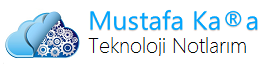 ;?>
;?>