SCVMM 2012 Beta Yayında.Sizlere yeni bir haber vermek beni çok mutlu ediyor.SCVMM 2008 R2 özelliklerini test eden ve yıllardır kullanan bizler bu güzel ürünün yeni sürümünü artık sabırsızlıkla bekliyorduk.SCVMM 2012 Beta ile Cloud yönetimi yapabilirken,host yönetimine de artık yeni bir aile katılıyor Citrix XenServer’da artık SCVMM 2012 yönetiminde .Ürüne ait ilk ve detaylı yenilikleri aşağıdaki ingilizce yazıdan öğrenebilirsiniz.
Ayrıca ürünü merak eden ve kullanmak isteyenler için download linkide aşağıda yer almaktadır.Kurulum dosyalarının yanı sıra Hyper-V içerisine import edeceğiniz birde hazır vhd ‘de gelmektedir.
http://technet.microsoft.com/evalcenter/gg678609.aspx
With this release you will be able to do:
- Fabric Management
- Hyper-V and Cluster Lifecycle Management – Deploy Hyper-V to bare metal server, create Hyper-V clusters, orchestrate patching of a Hyper-V Cluster Third Party Virtualization Platforms – Add and Manage Citrix XenServer and VMware ESX Hosts and Clusters Network Management – Manage IP Address Pools, MAC Address Pools and Load Balancers Storage Management – Classify storage, Manage Storage Pools and LUNs
Resource Optimization
- Dynamic Optimization – proactively balance the load of VMs across a cluster Power Optimization – schedule power savings to use the right number of hosts to run your workloads – power the rest off until they are needed. PRO – integrate with System Center Operations Manager to respond to application-level performance monitors.
Cloud Management
- Abstract server, network and storage resources into private clouds Delegate access to private clouds with control of capacity, capabilities and user quotas Enable self-service usage for application administrator to author, deploy, manage and decommission applications in the private cloud
Service Lifecycle Management
- Define service templates to create sets of connected virtual machines, os images and application packages Compose operating system images and applications during service deployment Scale out the number of virtual machines in a service Service performance and health monitoring integrated with System Center Operations Manager Decouple OS image and application updates through image-based servicing. Leverage powerful application virtualization technologies such as Server App-V
Production Support: The SCVMM 2012 Beta is NOT Supported in production environments.
Resources and Feedback:
Use the SCVMM Community Forums to obtain general help, guidance, and assistance with the SCVMM 2012 Beta. You are welcome to submit suggestions or bugs via the feedback link on the SCVMM 2012 Beta Connect Site. When submitting bugs, please attach trace log details to help our team diagnose the issue. Information on collecting trace logs is provided in the SCVMM 2012 Troubleshooting Guide onSCVMM 2012 TechNet Library.
TechNet Library
· The SCVMM 2012 TechNet Library is the definitive content source for all step-by-step instructions.
DOWNLOADS: There are a number of folders as part of this release all reachable from following links.
|
Folder |
Version |
Category |
Description |
|
CDlayout |
1524 |
Build |
This package includes a the CD Layout VMM 2012 Image. Use it to do a full install of VMM 2012. |
|
EvalVHD |
1524 |
Build |
This folder contains a pre-configured VHD to aid in the evaluation of the Beta release. It is optional to use this VHD or do a full install of VMM. The VHD has all the necessary software already installed, including the following: · Windows Server 2008 R2 Enterprise operating system · SQL Server 2008 R2 · VMM 2012 Beta · Windows Automated Installation Kit (AIK) for Windows 7 · Microsoft Storage Management Service · Web Deployment Tool You can use the attached “Deploying VMM 2012 by Using a VHD” document for help. |
|
Configuration provider for HP ILO2 |
1524 |
Build |
This is a supplemental download to the VMM 2012 Beta. It will allow you to control HP servers that does not support or are not enabled for IPMI for out of band management. This folder contains one DLL and one script for installing the DLL. |
|
PetShop Sample Application |
1524 |
Utility |
This package includes all the PetShop Sample Application resources including: · Applications · Scripts · VHDs (NOTE: Do not use these VHDs for physical host deployment) Note: This folder has not been created yet, just included here to let you know that we are working on it, it will be available on 3/22, I will send a notification once it is available. |
|
Storage and Load Balancer Reference Download Sheet |
1524 |
Download this word document for a list of storage and load balancer providers for SCVMM 2012 Beta. |
Ka®a
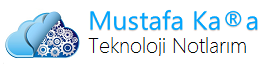 ;?>
;?>